We share a lot of social media and it’s important to understand social media companies know more about us than who our friends are and what people we follow online.
Political data research firm Cambridge Analytica obtained information on millions of Facebook users. And Facebook could face thousands in fine for the data abuse. This data compromise made a lot of people realize that every social media app has a little piece of us; personal information used to influence advertising and the type of material we see online.
I've have Twitter for almost 8 years and after doing some digging, I found out the company knows a lot more about me than the 9000 tweets I've sent out.
Twitter, of course, knows my name, age, gender and email address. The company even kept a record of the exact minute I created the account.
But, they know the places I've been recently, the topics and people I'm interested in (which they use to target me with ads.) And, Twitter keeps a record of things I search even when I'm not using the app. (So does Facebook, by the way.)
Being a consumer reporter, I'm pretty good at limiting what information I allow social media apps to have access to. But, if I wasn't actively limiting this, here's what other information they could have.
My address book; Twitter can take all the contacts from your phone and email if you allow it and Twitter allows other apps to have access to your Twitter data.
You can limit what the app knows about you and even download the history of every Tweet you've ever sent and even delete tweets from years ago (which can be valuable if you ever tweeted something you’re embarrassed about.)
To see what data Twitter collects:
- Open your profile from a web browser.
- Click your picture in the top-right corner next to the Tweet button.
- Select "Settings and Privacy."
- Choose "Your Twitter data" from the left menu.
When going through your Twitter data, you can edit what information you want Twitter to have.
To download your Twitter history (all the tweets you’ve ever sent):
- On your computer, visit your Twitter Settings page.
- Scroll down and select “Request Your Archive.”
- When archiving is complete (it may take a while), click the “Download Now” link sent to the email address associated with your Twitter account.
- Download the .zip file to your computer.
It you want to delete old tweets, try may end up in your Spam folder.
You can use a free services, like Cardigan or Twoolbox. These services, however, will comb through your most recent 3,200 tweets and delete them either selectively or all at once.
To go back further, try Tweet Eraser. Tweet Eraser charges a one-time fee 9 for 30 days of use, but you can go back further and delete older tweets.
We wanted to see what seemingly “private” social media apps know about you as well.
We’ll start with Instagram. Here’s one thing 60 percent of people don’t know. Instagram is owned by Facebook! So, everything Facebook knows about you, Instagram knows about you. They share the same advertising tools, so things you look for on one social media site, will people up as an ad on another. And advertisers can target you with ads on both sites at the same time.
Things you like and follow on Instagram, can be helpful to advertisers to target you with products. And it doesn’t matter if you Instagram is private or if you create a “finsta” or, fake Instagram.
Facebook can track what you do online, outside of Instagram and Facebook and use your web searches create targeted ads.
Snapchat
Now, Snapchat is an interesting concept. You take a picture of video, post it on your story or send it as a private message and it disappears in 24 hours. People can’t see your posts unless you post it in a public story. And in private messages, you can normally only play the “snap” once or twice before it’s deleted seemingly forever.
So, while we use the app, thinking all the information we post is deleted, it doesn’t mean the social media company isn’t keeping tabs on you.
We know Snapchat knows the basics about us; our username, email address, phone number, birthday, name and everything you need to set up an account.
But, they also know your friends, contact list, IP address, debit or credit card information if you use what’s called Snapcash. The social media company knows when and where you login, and of course, collects data on you to target you with certain ads.
Eerily, through Snap Map, Snapchat looks at your recent or current locations, speed of travel and time of day to determine if you’re walking, driving, sleeping or listening to music. And on Snap Map- you can see if your friends are drinking coffee, running or flying.
You can turn off your location in your Snapchat settings to prevent people from seeing you on Snap Maps. And here’s how you can protect your personal information on Facebook (and therefore Instagram.)