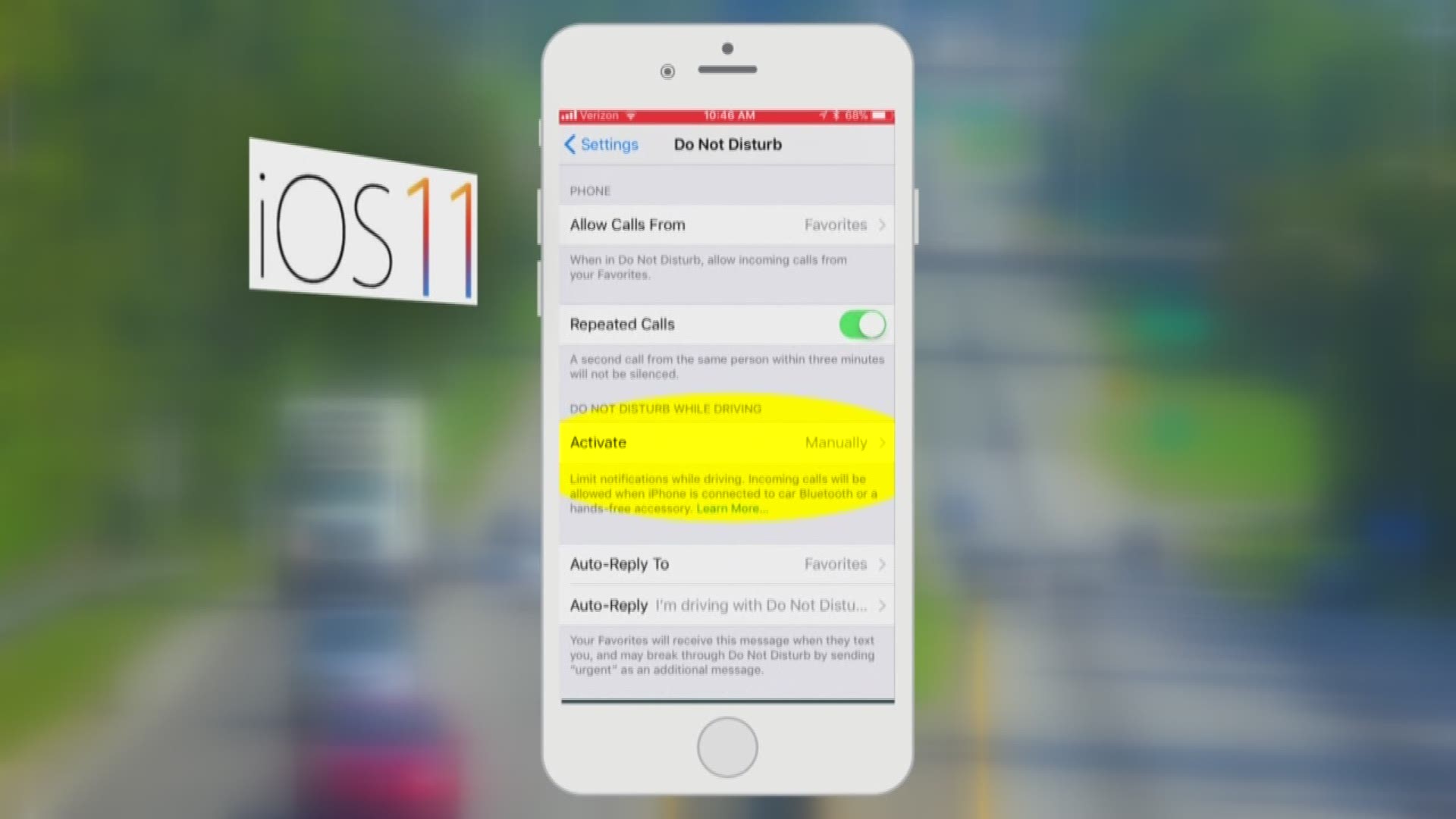GREENSBORO, N.C. - The driving force behind texting on the road is often a notification that someone texted or called you first. iOS 11 lets you turn those alerts off when your vehicle is in motion.
HOW TO SET UP THE FEATURE:
Go to settings, do not disturb, scroll down to do not disturb while driving and change it to automatic.
But does it work? 2 Wants to Know’s Hope Ford and Ben Briscoe hoped in the car to find out. The feature took a while to kick in, but within a few minutes it blocked notifications of phone calls and text messages while in motion.
A passenger can still use the phone, but they must click “I am not driving” to access the phone’s interface.
While do not disturb while driving shuts off alerts for texts and phone calls, you can still use the maps function.