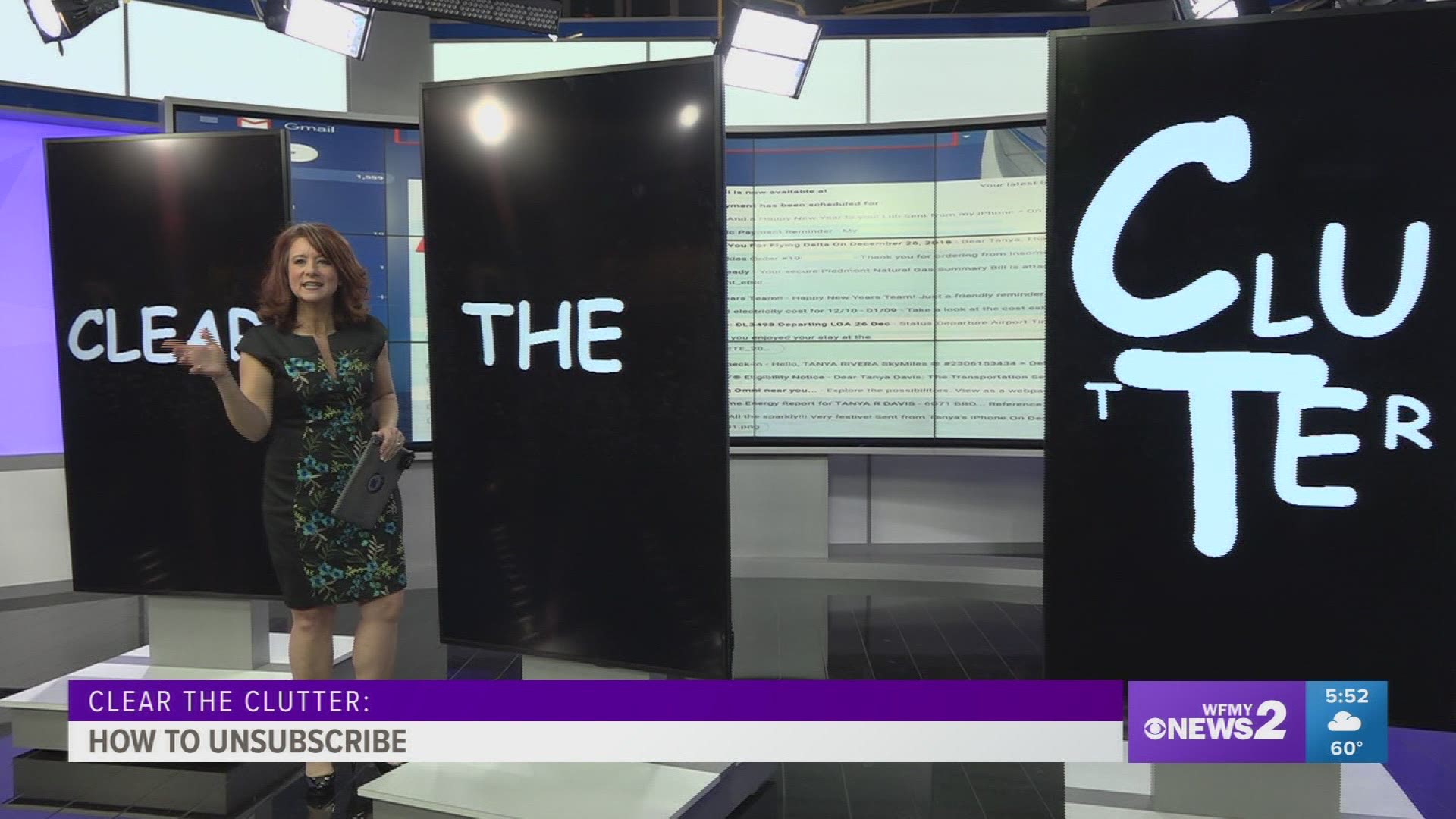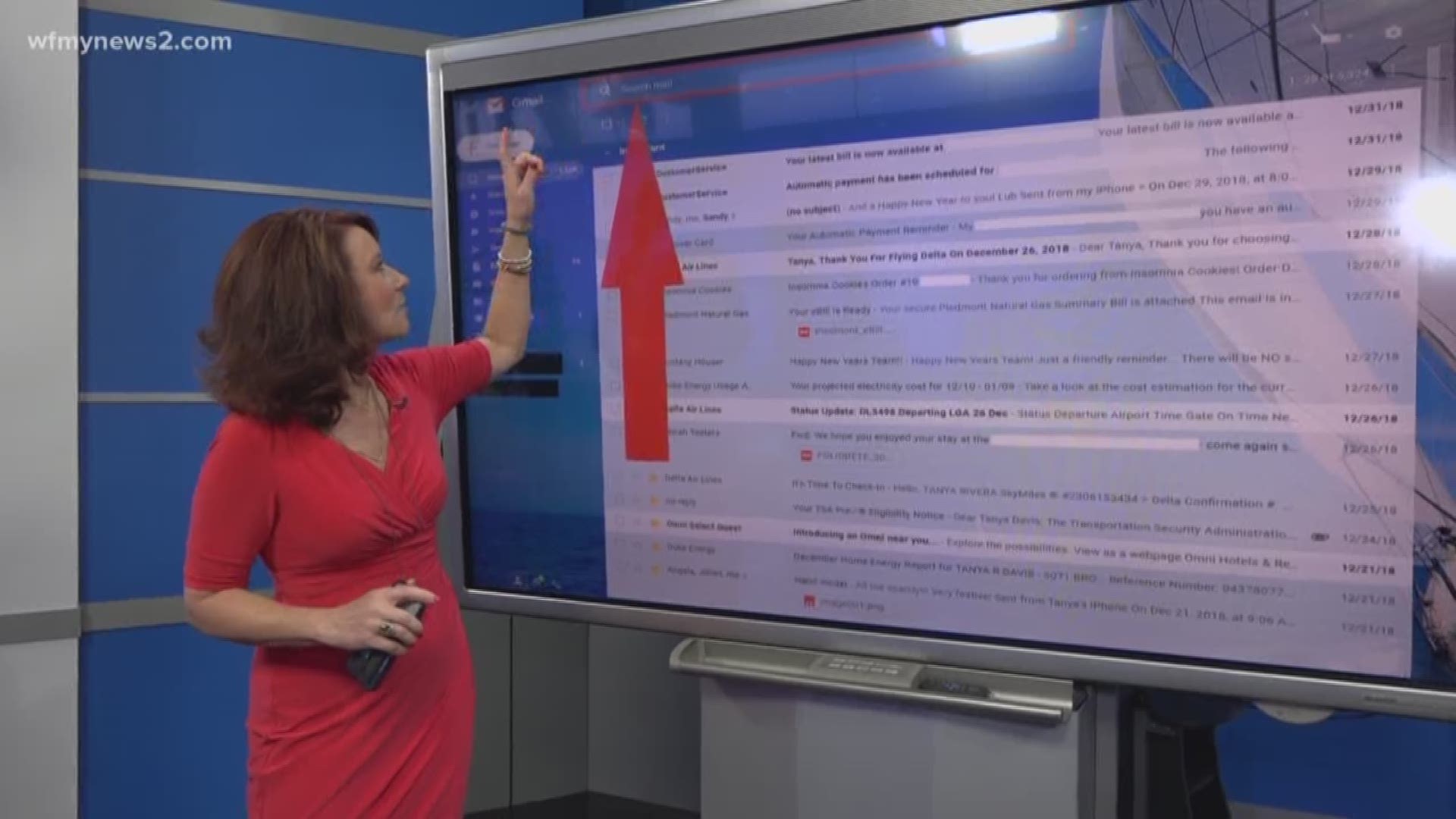GREENSBORO, NC -- One way to reduce email clutter is to unsubscribe from all those mailing lists, but that is a tedious process that takes a lot of time. Unless you try a trick recommended by the 2 Wants To Know producer.
- Go to your email interface.
- In the search bar at the top type in "unsubscribe."
- Hit search and that will pull up every email that has the word "unsubscribe" in it. Those are all the emails that allow you to remove yourself from the email list.
- Then when you open each email, the word "unsubscribe" will be highlighted so it's easy to find.
- Click it and follow the company's steps to unsubscribe yourself from their email list. There's no way around this part. You will physically have to go into each email to unsubscribe. This takes time. But the search bar trick will at least put all those emails in one location and highlight the unsubscribe button for you to make the process a little quicker