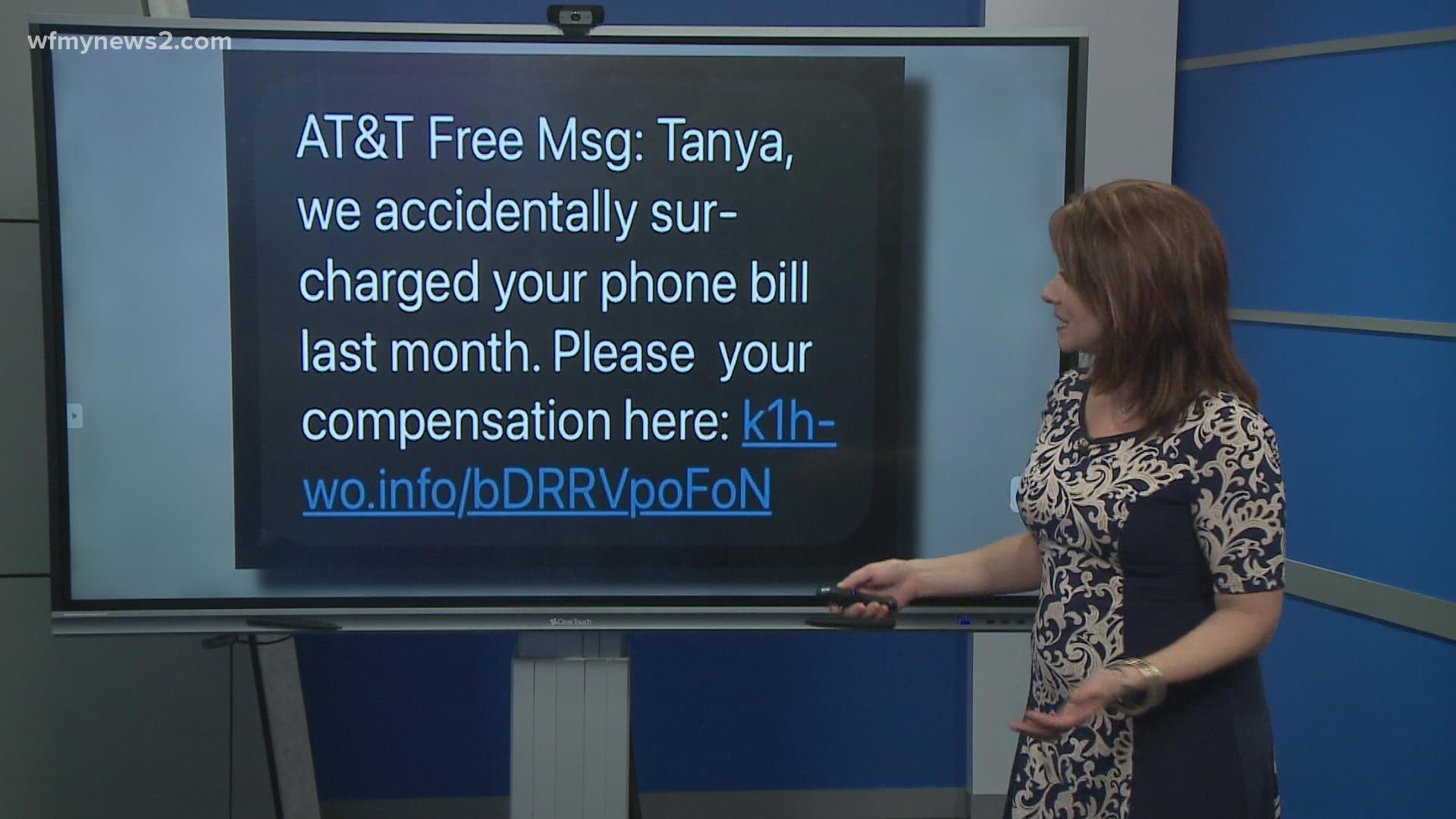GREENSBORO, N.C. — Scam texts are everywhere. Chances are you’ve received a few of the ones listed below:
"We accidentally surcharged your phone bill last month…."
"Due to the pandemic, everyone is getting free Netflix….."
"Your parcel couldn't be delivered..."
"Your debit card is being blocked…."
We've come to expect spam texts and then we get this text:
"McAfee Free Msg: We were informed that your mobile device is receiving too many spam messages. Liquidate them now>> linkofsomesort.com"
Alas, this too is a scam.
“The crooks will cast a wide net and pay attention to what’s going on. They know more and more people are shopping online, out of necessity. The urgency of the message can trick you into making that hasty decision and clicking on that link without thinking about it,” said a Better Business Bureau investigator.
You know you shouldn't click the link, but what if you're concerned something really is wrong with your bank account or your Amazon order?
The answer is to always go to the source. Call your bank with the number on the back of your card, log on to your Amazon account and check your orders. Whatever you do, don’t use the link or phone number is given to you on a spam text, call, or email.
Here are five things to look for to determine if a text message is real or fake:
Phony phone number: Scammers often try to impersonate well-known companies or the government in text message scams, but they’ll use a phony phone number.
The scam text message below claims to be from California’s Employment Development Department (EDD), but it comes from a random phone number that doesn’t register on caller ID and has a Minnesota area code for a message about California. Scammers might also use a technique called “neighbor spoofing,” where the message appears to come from a phone number with your local area code. You can always search for the number using a reverse phone lookup tool to find out if it’s real. If there are no results, that’s a red flag, Rexxfield, a cyber investigation services company, says.Unsolicited message: You might receive a text message that claims there was a problem delivering a package to your home. You should first ask yourself, “Am I expecting a package?” If the answer is no, you’re likely dealing with a scammer.
Amazon says scam texts claiming to be from the company will often include an order confirmation for something you didn’t buy or an attachment to a “confirmation.” Don’t click a link in the text – instead, go to Your Orders on Amazon’s website to see if there is an order that matches the details in the message. If there isn’t one, the message didn’t come from AmazonUrgent tone or excitement: Scammers will often use an urgent tone or try to create a sense of excitement in their text messages. They might claim that you’ve won a prize, promise free gift cards or coupons, or warn you about an account allegedly being deactivated.
In our example below, the scammer claims that you’ll receive $500 if you sign up for a Whole Foods research project.Spelling and grammar errors: A legitimate company will typically hire professional writers and editors for business communications. If you notice strange phrasing, or spelling and grammar errors, a scammer is probably sending the message, the BBB says.
In our scam text example that claims to be from the California EDD, there are punctuation issues and the wrong words are capitalized.Suspicious links: Some scam text messages may ask you to click a link to claim a gift or learn more about an issue. The link might take you to a spoofed website that looks real but is actually fake. Scammers can then steal your username and password if you log in.
The link might also take you to an unofficial website – like the example below where the scam texter claims to be from Amazon.
Amazon says legitimate company websites will look like this example: https://pay.amazon.com/. Amazon won’t send a message with links to an IP address, such as http://123.456.789.123/amazon.com/.
AT&T says you can also check to see if a website is secure by looking at whether there is an “s” after the “http” in a web address.
Don’t click a link in a text message if you’re unsure about whether it’s real or fake.