Everything is getting smart, which means it's all connected. This means that smart TV manufacturers are able to collect data on how you use your TV. Hopefully your data isn't being reported without knowledge or consent, but it's happened before. For now, here's how you can opt out of having at least some of your personal information collected and reported for some of the major smart TVs out there.
UPDATES MIGHT BE NEEDED: If Your Smart TV is connected to the Internet, you may be getting software updates delivered to your device automatically. But software updates might be disabled or may be set to install manually. If this is the case, you may want to update the device's software. The instructions we provide here are for devices with the latest firmware installed. These instructions might not be accurate or even apply to your device if it has old firmware installed.
These updates often fix minor glitches and update or add features. In some cases, such as with Vizio TVs, updates can disable or modify software that was installed at the factory to collect data without your knowledge or consent.
AUTOMATIC CONTENT RECOGNITION
So how do TV manufacturers and other companies know what we're watching? That's all thanks to something called Automatic Content Recognition (ACR), which identifies the content you watch, whether it's from an app, your cable provider, antennae, or even DVDs and USB drives. The data is then sent over the Internet to various sources, including the TV manufacturer and its partners. This data is used to make recommendations to you for shows you might find interesting, but also for ad targeting and marketing. And if you think it would be possible to get rid of this data once it's sent, think again. There really aren't any ways to delete your data once it's transmitted.
PERMISSION NEEDED TO COLLECT DATA
Collecting your data without your knowledge and consent is a big no-no. But it's happened before, and not only with smart TV manufacturers. Unfortunately, it's hard to know whether a company is playing by the rules. Companies that don't play by the rules and are caught, however, face hefty fines and usually a public relations nightmare. So most companies operate legally and collect the data after you agree to it. But software and settings are developed by people and people make mistakes. So one of the data collection and reporting settings might accidentally be enabled by default, which means you should always check your settings.
RELATED: Who's Watching Your Security Camera?
RELATED: Is Your Smart TV Spying On You?
BE CAREFUL WHEN YOU ACCEPT
We're supposed to read everything we sign, but do we? The last time you bought a car, we're betting that you didn't read every word of that sales agreement. When you're setting up software or a device, it's even easier to just click "I agree" without reading due to the length of the document and the fact that your credit isn't on the line. And many times, if you don't agree to the Terms of Service or the End User License Agreement, you can't use the device or software.
But buried in those agreements that are sometimes hundreds of pages are all sorts of rights you're giving away. When you agree, you're giving a blanket approval for the companies that have a stake in your data to collect whatever they legally can and want and to do whatever they legally can and want to do with in.
In some cases, companies have fun by adding clauses that require you to surrender your first-born child or perform 1,000 hours of community service. In some cases, the companies give away money if you read the agreement and simply make a request. But these things go unnoticed because people don't read before they agree. So what are you agreeing to right now with that phone in your hand or computer in front of you? Have you read the Terms of Service at the bottom of this page?
WHAT IF YOU'VE ALREADY AGREED?
It's pretty easy to opt out of data collection and sharing when setting up a device, but it can be difficult to turn it off once you've agreed. With some devices, even basic settings that the companies want you to find can be difficult to find, let alone the data collection and sharing settings they don't want you to change.
If you are worried about the data your TV has already collected and stored locally, you do have the option of resetting your TV to factory defaults. When you do this, you'll erase (hopefully) every setting and data that is stored locally. Then you can go through the setup process from scratch and decline all optional data collection and sharing that won't affect your user experience. Then you can double check for additional privacy settings in the settings screen and make sure you're not sending anything else.
ONLY ONE SURE WAY TO STOP DATA SHARING
When you turn off ACR and adjust your privacy settings, you TV can still be collecting other data and sending it off to the manufacturer. Some of this data collection might not be optional. So the only true way to prevent companies from getting information about you and what you watch on your TV is to disconnect it from the Internet entirely. But that's not always possible, especially if you want to stream programs from the Internet. You can stream programs to a computer connected via a cable to your TV, but even then you'll still be sending data of some kind to someone somewhere. Only this time it will be coming from the computer and you can be hopeful that your TV manufacturer isn't getting it.
VIZIO
The controls for VIZIO's TVs have changed over time. When you want to prevent these TVs from gathering and sharing your information, the key is to look for the "Smart Interactivity" feature. Nearly all Vizio TVs use the SmartCast app, which is based upon Google Chromecast. Unfortunately, there's no option but to agree to Google's privacy policy. But you can still disable data collection from Vizio.
Select "Settings" on the main menu.
Select "System."
Select "Reset & Admin."
Depending upon your TV, choose "Viewing Data" or "Smart Interactivity."
Use the arrows to turn it off.
On older sets that do not use SmartCast, the process is similar.
Either press "Menu" on your remote or use the controls on the set to navigate to "Settings."
Select "System."
Select "Reset & Admin."
Highlight "Smart Interactivity."
Press the right arrow to disable the feature.
SAMSUNG
Like VIZIO's, the controls for Samsung sets have changed as time has passed. These instructions are for newer models.
Open the main menu and select "Settings."
Select "Support."
Scroll to "Terms & Policies."
You can separately accept or reject the terms for "Viewing Information Services," "Voice Recognition Services," and "Internet-Based Advertising." Turning off collection for voice services will disable the ability for you to search with voice commands.
For older Samsung models, the process is different.
Open the Smart Hub menu.
Select "Settings."
Select "Support."
Find the "Terms & Policy" sub-menu.
Select "SyncPlus and Marketing" and disable this feature.
LG
LG models manufactured from 2015 onward are running webOS.
On the main menu, select "Settings."
Select "General."
Select "About this TV."
Select "User Agreements." (On some models, this is located under "General.")
You can then choose to agree to or opt out of the various options presented.
For LG models produced before 2014:
Go to "Settings."
Select "Options."
Find and disable "LivePlus."
ROKU
Many TV brands use the Roku platform. These brands include Element, Hisense, Hitachi, Insignia, JVC, Philips, RCA, Sanyo, Sharp, TCL, and Westinghouse.
Select "Home" on the remote.
Select "Settings."
Select "Privacy"
Under "Smart TV experience" you can disable "Information for TV Inputs," which limits program tracking but may still allow some data collection and sharing.
Select "Advertising."
Select "Limit Ad Tracking."
AMAZON FIRE TV
The Amazon Fire TV Edition platform is included on several smart TV models from Insignia and Toshiba that are sold on Amazon.com and at Best Buy. Amazon, unlike other companies, say that it doesn't track the shows you watch and that it doesn't collect data through non-Amazon devices that you may have connected to your TV. But it does collect data about programs you watch through the antenna and through streaming apps available on the platform, such as Netflix and Hulu.
Select "Settings."
Select "Preferences."
Scroll right and select "Privacy Settings." On some models, this may appear under "Applications" rather than "Preferences."
Turn off "Disable Collect App", "Over-the-Air Usage Data," and "Interest-Based Ads."
Select "Advertising."
Select "Limit Ad Tracking."