GREENSBORO, N.C. — We are now 358 days from the Presidential election. Campaign ads are starting to get into full swing, and a new AP poll shows that 6 in 10 adults are worried about artificial intelligence being used in campaigns to mislead the public. So we set out to find ways to spot fake AI-created content.
Fake Audio
Cloned voices are becoming one of scammers' new favorite ways to trick you. Often mimicking the voice of someone you love on the phone. To fight against this, you should have a code word with your family to use to verify who you are talking with on the phone.
Fake audio is also being used in political races and other recordings on social media.
To spot a fake, try the new app called Ai-SPY. It promises to identify AI audio by looking for issues like inconsistencies. After running a clip through the app of AI-generated voice, the app said “Likely Contains Some AI.” We also tested the app with a clip of a real voice, and the app confirmed the voice was human. The app’s creator, Stephen Stahl, says their tests show the app is pretty accurate.
“Depending on where the source material is, we’re in the high 90s,” Stahl said.
Fake Photos
When it comes to identifying AI-generated photos the BBB says to zoom in and look for issues that don’t seem right. And particularly look for issues with hands. AI gets fingers wrong a lot. AI often words in the background that aren’t spelled correctly or are made up, so look at signs and graphics in the image. And AI pictures tend to have a strange glossy almost airbrushed look.
If you’re still unsure – put the photo in Google Images and see if anyone has fact-checked it before you.
Fake Video
“There are a lot of red flags you can pick up on. Stranges glitches,” said Connor Beveridge.
He teaches AI detection to his students at Wayne Community College in Goldsboro, North Carolina. He says the AI glitches are different than the ones we’re used to seeing over Zoom calls and Facetime.
“Pixelation in certain parts of the image while the rest of the image looks real. So just standard zoom call glitches, that’s nothing to be worried about,” Beveridge said. “Another thing is when the mouth movements don’t align with what’s being said. Unnatural eye moment. Lack of blinking. Strange blurs and just abnormalities in the face and hair. Misaligned backgrounds. Misaligned lighting.”
And if you are on a Zoom call with someone, remember that can be faked too.
“One way you can verify if you are talking to someone in the video chat, tell them to wave their hands in front of their face and there will be glitching there. Or tell them to turn their head to the side and that can make their deep fake go away,” Beveridge said.
RELATED: Biden wants to move fast on AI safeguards and signs an executive order to address his concerns
The Bottom Line
Anytime you suspect something might be fake, voice your concerns to someone else and get their opinion. Also, the experts say what works today to identify AI-created content might not work tomorrow. Technology keeps getting better and better, so it’s important to trust your gut. If anything seems off to you, it probably is.