GREENSBORO, N.C. — I posted on Facebook recently an image of this old rotary phone I bought online. Then I proceeded to say that I had Googled for a while and figured out how to make that relic work with my smartphone. Suddenly everyone was asking me how I did it. So, here ya go!
First, get an old phone on Ebay or wherever you shop online. I would look for someone who refurbishes these phones as a hobby. They have the best samples.
Then you purchase an XLink Bluetooth Gateway. I found these on Amazon for about $70 to $95.
After that its as simple as plugging the old phone into the gateway and powering the gateway up. Then push the start button on the top of the XLink to turn it on and then sync your smartphone to that gateway. You're done! Now pick up the old rotary phone's receiver and dial away. You can also answer your cellphone calls from the rotary phone. And remember.... the volume is on the bottom of the phone. LOL.