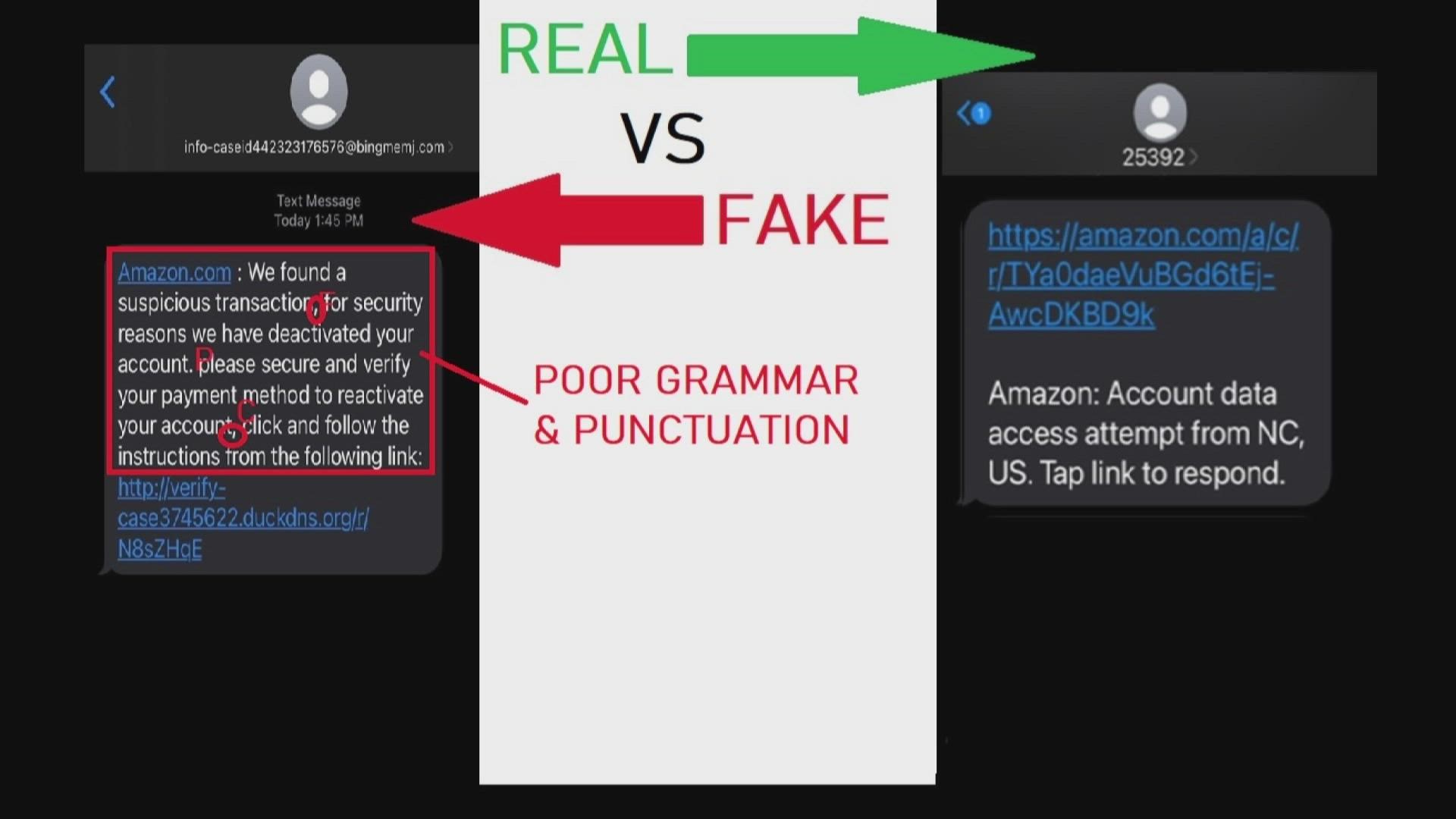GREENSBORO, N.C. — 2 Wants To Know, can you spot the real text from the fake text? For this test, we're using Amazon texts that came to phones right here at WFMY News 2.
Text #1:
Amazon.com: we found a suspicious transaction, for security reasons we have deactivated your account, please secure and verify your payment method to reactive your account, click and follow the link instructions from the following link.
(link)
Text #2:
(link) Amazon: Account data access attempt from NC, US. Tap the link to respond.
They both have links in some form in the message. They both use Amazon in some form to address you. Is this a trick? Are both of the texts fake? Nope.
Do you know which one is real and which one is fake?


Let's go over the differences so you'll know what to look for.
Fake texts: come from emails and regular ten-digit phone numbers or even people's names. The real text has a source number, usually between four and seven numbers.
Fake texts: include poor grammar and missed punctuation.
This entire message is done with commas, there should be periods and capital letters.
Fake texts: usually come with a link that includes the company’s name.
Here's my rule of thumb, so I don't get caught, don't click on any link. I go straight to my app or pull up my account-- because that is real no matter what.
Did you know? Amazon recently launched a customer self-service reporting tool.
The customer self-service reporting tool enables simple, speedy, standardized reporting for individuals that receive suspicious communications. The data from self-reporting will help Amazon improve its systems and processes to stay ahead of bad actors in order to protect customers.
Here is what Amazon has on its website about fake texts, emails, and phone calls:
Additional Information About Emails, Text Messages, and Webpages
Don't open any attachments or click any links from suspicious emails or text messages. If you've already opened an attachment or clicked a suspicious link, go to Protect Your System.To increase the security of your account, we recommend enabling Two-Step Verification. For more information, see Enable Two-Step Verification.
Suspicious or fraudulent emails, text messages, or webpages not from Amazon.com may contain:
- Links to websites that look like Amazon.com, but aren't Amazon.Note: Legitimate Amazon websites have a dot before "amazon.com" such as http://"something".amazon.com. For example, Amazon Pay website is https://pay.amazon.com/. We'll never send emails with links to an IP address (string of numbers), such as http://123.456.789.123/amazon.com/. If the link takes you to a site that is not a legitimate amazon domain, then it is likely phishing.
- An order confirmation for an item you didn't purchase or an attachment to an order confirmation.Note: Go to Your Orders to see if there is an order that matches the details in the correspondence. If it doesn't match an order in Your Account in Amazon.com, or in another Amazon international website, the message isn't from Amazon.
- Requests to update payment information that are not linked to an Amazon order you placed or an Amazon service you subscribed to.Note: Go to Your Orders. If you aren't prompted to update your payment method on that screen, the message isn't from Amazon.
- Attachments or prompts to install software on your device.
- Typos or grammatical errors.
- Forged email addresses to make it look like the email is coming from Amazon.com.
- If your email client uses Brand Indicators for Message Identification, you'll be able to see the Amazon logo to identify authentic emails from Amazon. To see if your email client supports this feature, check the documentation for your email client.