GREENSBORO, N.C. — On Monday, Greensboro police released bodycam footage showing an officer-involved shooting from June 2023.
Investigators said a Greensboro police officer shot 51-year-old Graham Roberson on Tuscaloosa Street.
Officers were called to the area about a suspicious car. When they arrived, they saw Roberson walking in the street. Police said Roberson walked up to Officer John Corrigan's patrol car and pointed a gun at him.
One of the videos shows Roberson walking up to the officer's car as he drives down Tuscaloosa Street. The video is quick, but it appears to show Roberson lifting his arm and pointing in the direction of the officer. Immediately after this, the officer pulled his service weapon and fired five shots outside of the passenger window.
The next portion of the released video shows the moments after the officer fired shots. The officer put in a shots fired call and got out of his cruiser to assess the situation.
The officer later started CPR on Roberson and noticed he wasn't breathing and didn't have a heartbeat.
Not long after that, EMS arrived on the scene.
The weapons on Roberson were later determined to be a black semi-automatic-looking BB gun and a silver toy revolver.
Investigators said Roberson did not fire his weapon. He later died at the hospital.
In February, the District Attorney announced the officer involved in the shooting would not receive any charges from the incident. Greensboro police requested for bodycam footage from the shooting to be released to the public, and a Superior Court Judge granted that request.
The City of Greensboro released the videos on its YouTube page with warnings on the front.
MORE WAYS TO GET WFMY NEWS 2
Subscribe to our daily newsletter Let’s Get 2 It!
Download the WFMY News 2 APP from your Apple or Google Play store.
ADD THE WFMY+ APP TO YOUR STREAMING DEVICE
ROKU: Add the channel from the ROKU store or by searching for WFMY.
Amazon Fire TV: Search for WFMY to find the free app to add to your account. You can also add the app directly to your Fire TV through your Amazon account.